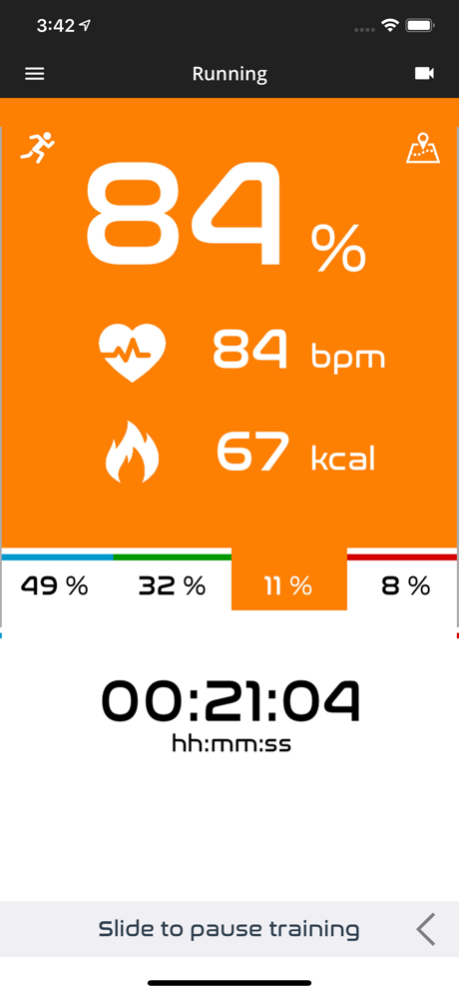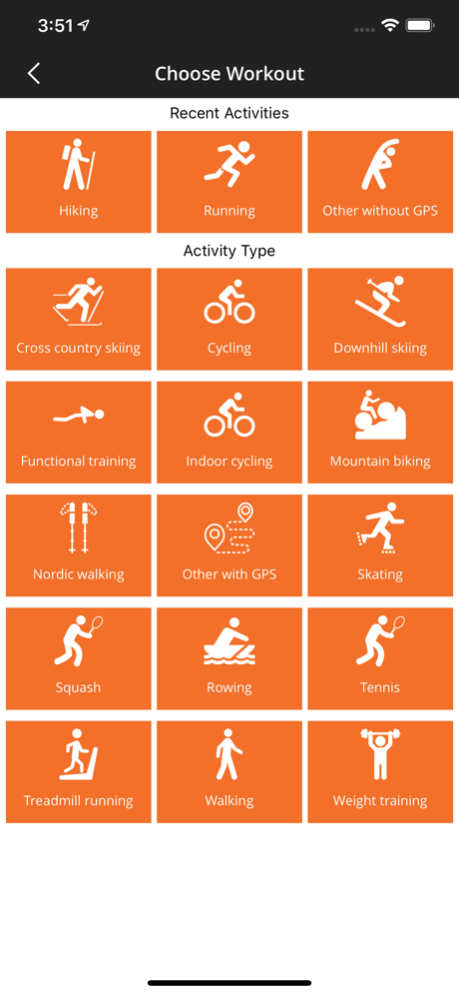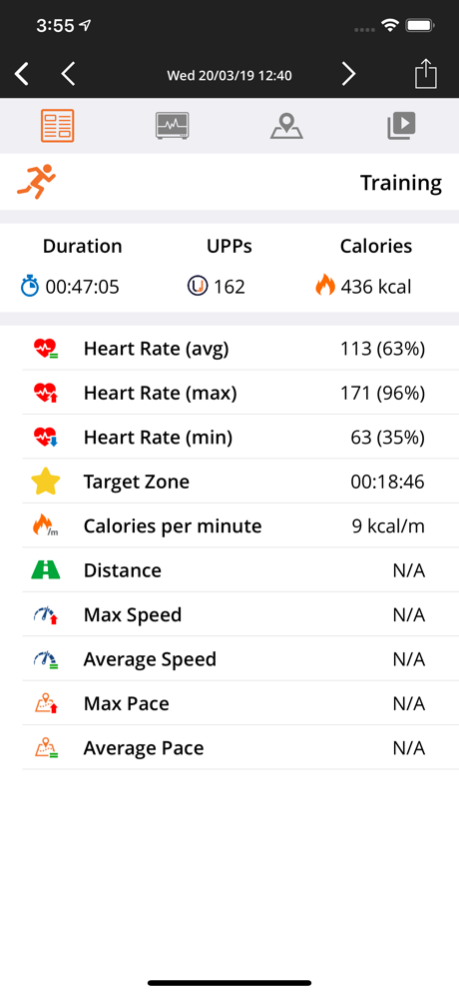Version History
Here you can find the changelog of Uptivo since it was posted on our website on 2016-11-05.
The latest version is 1.39.2 and it was updated on soft112.com on 22 April, 2024.
See below the changes in each version:
version 1.39.2
posted on 2024-04-17
Apr 17, 2024
Version 1.39.2
Bug fixing
version 1.38.9
posted on 2024-02-28
Feb 28, 2024
Version 1.38.9
Bug fixing
version 1.38.1
posted on 2024-02-15
Feb 15, 2024
Version 1.38.1
Connect Uptivo to Garmin Connect from your profile settings to automatically import your smartwatch workouts into Uptivo.
Enable this option in your profile settings and automatically add the lessons you book to your phone calendar.
You can now use your Garmin HRM Dual with the Uptivo app.
Access all the new interactive Uptivo Workouts assigned to you by your gym from the Workout Programs menu.
Bug fixing.
version 1.38.0
posted on 2024-01-30
Jan 30, 2024
Version 1.38.0
Connect Uptivo to Garmin Connect from your profile settings to automatically import your smartwatch workouts into Uptivo.
Enable this option in your profile settings and automatically add the lessons you book to your phone calendar.
You can now use your Garmin HRM Dual with the Uptivo app.
Access all the new interactive Uptivo Workouts assigned to you by your gym from the Workout Programs menu.
Bug fixing.
version 1.37.3
posted on 2024-01-09
Jan 9, 2024
Version 1.37.3
Bug fixing
version 1.37.2
posted on 2023-12-28
Dec 28, 2023
Version 1.37.2
Bug fixing
version 1.37.1
posted on 2023-12-12
Dec 12, 2023
Version 1.37.1
Bug fixing
version 1.36.53
posted on 2023-11-28
Nov 28, 2023
Version 1.36.53
Bug fixing
version 1.36.52
posted on 2023-11-08
Nov 8, 2023
Version 1.36.52
Bug fixing
version 1.36.50
posted on 2023-10-30
Oct 30, 2023
Version 1.36.50
Bug fixing
version 1.36.12
posted on 2023-09-19
Sep 19, 2023
Version 1.36.12
Bug fixing
version 1.36.10
posted on 2023-09-04
Sep 4, 2023
Version 1.36.10
Bug fixing
version 1.36.1
posted on 2023-08-30
Aug 30, 2023
Version 1.36.1
Bug fixing
version 1.35.59
posted on 2023-06-26
Jun 26, 2023
Version 1.35.59
Bug fixing
version 1.35.58
posted on 2023-06-20
Jun 20, 2023
Version 1.35.58
Bug fixing
version 1.35.56
posted on 2023-06-12
Jun 12, 2023
Version 1.35.56
Bug fixing
version 1.35.54
posted on 2023-05-15
May 15, 2023
Version 1.35.54
Bug fixing
version 1.35.53
posted on 2023-05-10
May 10, 2023
Version 1.35.53
Bug fixing
version 1.35.12
posted on 2023-03-27
Mar 27, 2023
Version 1.35.12
Bug fixing
version 1.32.3
posted on 2022-08-08
Aug 8, 2022 Version 1.32.3
Bug fixing
version 1.31.21
posted on 2022-05-11
May 11, 2022 Version 1.31.21
Bug fixing
version 1.31.20
posted on 2022-04-26
Apr 26, 2022 Version 1.31.20
Bug fixing
version 1.31.1
posted on 2022-04-11
Apr 11, 2022 Version 1.31.1
Bug fixing
version 1.30.4
posted on 2022-03-03
Mar 3, 2022 Version 1.30.4
Bug fixing
version 1.30.3
posted on 2022-03-01
Mar 1, 2022 Version 1.30.3
Bug fixing
version 1.30.2
posted on 2022-02-23
Feb 23, 2022
Version 1.30.2
Bug fixing
version 1.29.90
posted on 2022-02-07
Feb 7, 2022 Version 1.29.90
Bug fixing
version 1.29.89
posted on 2022-01-31
Jan 31, 2022 Version 1.29.89
Bug fixing
version 1.29.88
posted on 2022-01-24
Jan 24, 2022 Version 1.29.88
Bug fixing
version 1.29.86
posted on 2022-01-10
Jan 10, 2022 Version 1.29.86
Bug fixing
version 1.29.84
posted on 2022-01-04
Jan 4, 2022 Version 1.29.84
Bug fixing
version 1.29.83
posted on 2021-12-23
Dec 23, 2021 Version 1.29.83
Bug fixing
version 1.29.62
posted on 2021-11-29
Nov 29, 2021 Version 1.29.62
Bug fixing
version 1.29.56
posted on 2021-11-16
Nov 16, 2021 Version 1.29.56
Bug fixing
version 1.29.52
posted on 2021-11-03
Nov 3, 2021 Version 1.29.52
Bug fixing
version 1.29.51
posted on 2021-10-29
Oct 29, 2021 Version 1.29.51
Bug fixing
version 1.29.11
posted on 2021-10-19
Oct 19, 2021 Version 1.29.11
Bug fixing
version 1.29.0
posted on 2021-10-04
Oct 4, 2021 Version 1.29.0
Adds goal challenges for clubs
Bug fixing
version 1.28.90
posted on 2021-07-26
Jul 26, 2021 Version 1.28.90
Bug fixing
version 1.28.84
posted on 2021-07-21
Jul 21, 2021 Version 1.28.84
Bug fixing
version 1.28.80
posted on 2021-07-01
Jul 1, 2021 Version 1.28.80
Adds new Club-based challenges and trophies
Adds new Uptivo heart rate monitors store (if enabled by clubs)
Bug fixing
version 1.28.0
posted on 2021-06-22
Jun 22, 2021 Version 1.28.0
Adds new Club-based challenges and trophies
Adds new Uptivo heart rate monitors store (if enabled by clubs)
Bug fixing
version 1.27.51
posted on 2021-06-15
Jun 15, 2021 Version 1.27.51
Bug fixing
version 1.27.1
posted on 2021-05-28
May 28, 2021 Version 1.27.1
Bug fixing
Add support for Uptivo Lightband
version 1.27.0
posted on 2021-05-25
May 25, 2021 Version 1.27.0
Bug fixing
version 1.26.61
posted on 2021-03-25
Mar 25, 2021 Version 1.26.61
Bug fixing
version 1.26.2
posted on 2021-03-01
Mar 1, 2021 Version 1.26.2
Bug fixing
version 1.26.1
posted on 2021-02-22
Feb 22, 2021 Version 1.26.1
Club rankings
Club subscription management
Bug fixing
version 1.26.0
posted on 2021-02-16
Feb 16, 2021 Version 1.26.0
Club rankings
Club subscription management
Bug fixing
version 1.25.14
posted on 2021-01-11
Jan 11, 2021 Version 1.25.14
Bug fixing
version 1.25.13
posted on 2021-01-05
Jan 5, 2021 Version 1.25.13
Bug fixing
version 1.25.12
posted on 2020-12-21
Dec 21, 2020 Version 1.25.12
Bug fixing
version 1.25.11
posted on 2020-12-09
Dec 9, 2020 Version 1.25.11
Bug fixing
version 1.25.0
posted on 2020-12-02
Dec 2, 2020 Version 1.25.0
Live training improvements
Bug fixing
version 1.24.7
posted on 2020-11-17
Nov 17, 2020 Version 1.24.7
Add club activities
Bug fixing
version 1.23.90
posted on 2020-09-14
Sep 14, 2020 Version 1.23.90
Bug fixing
version 1.23.20
posted on 2020-07-30
30 Jul 2020 Version 1.23.20
Uptivo LIVE improvements
Bug fixing
version 1.23.20
posted on 2020-07-30
Jul 30, 2020 Version 1.23.20
Uptivo LIVE improvements
Bug fixing
version 1.23.6
posted on 2020-07-27
Jul 27, 2020 Version 1.23.6
Bug fixing
version 1.23.5
posted on 2020-07-15
Jul 15, 2020 Version 1.23.5
Bug fixing
version 1.23.4
posted on 2020-06-30
Jun 30, 2020 Version 1.23.4
Bug fixing
version 1.23.3
posted on 2020-06-09
Jun 9, 2020 Version 1.23.3
Bug fixing
version 1.23.2
posted on 2020-05-29
May 29, 2020 Version 1.23.2
Bug fixing
version 1.23.0
posted on 2020-05-17
May 17, 2020 Version 1.23.0
Adds a new Biometrics section to the main menu
Bug fixing
version 1.22.2
posted on 2020-04-11
Apr 11, 2020 Version 1.22.2
Bug fixing
version 1.22.1
posted on 2020-04-06
Apr 6, 2020 Version 1.22.1
Increased the Uptivo Performance Points (UPPs) per minute of about 30% to match the club-based UPPs assignment
Bug fixing
version 1.22.0
posted on 2020-03-11
Mar 11, 2020 Version 1.22.0
bug fixing and performance improvements
version 1.21.5
posted on 2019-11-25
Nov 25, 2019 Version 1.21.5
Bug fixing
version 1.3
posted on 2016-06-24
version 1.23.90
posted on 1970-01-01
2020年9月14日 Version 1.23.90
Bug fixing
version 1.24.7
posted on 1970-01-01
17 de nov. de 2020 Version 1.24.7
Add club activities
Bug fixing
version 1.24.7
posted on 1970-01-01
2020年11月17日 Version 1.24.7
Add club activities
Bug fixing